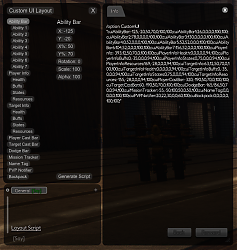- AddOns
- Community
- Forums
Go to Page... Addon for:
Custom UI.PicturesFile InfoUpdated: 08-01-2012 07:18 PM Created: 07-30-2012 07:51 AM Downloads: 1,177 Favorites: 5 MD5: Moved to http://uimod.eu/.Custom UI Layout (Experimental)Archived Files (3)File NameVersionSizeAuthorDate0.3.1267kBDave08-01-2012 01:31 PM0.2264kBDave07-31-2012 03:19 PM0.1158kBDave07-30-2012 07:51 AM

Comment Options  08-02-2012, 09:02 PM
I get that too, but I keep getting distracted and working on something else, lol.Quote:Originally Posted by DevlaWorking good, looks great. Exported my script and appears to be working ok.
08-02-2012, 09:02 PM
I get that too, but I keep getting distracted and working on something else, lol.Quote:Originally Posted by DevlaWorking good, looks great. Exported my script and appears to be working ok.
Hasn't happened to me yet today with current version, but yesterday with 0.3 the AP/SP frame was appearing on the top left of my screen at times. /reloadui fixed it.
Also the Ability Bar Shadow/Ghost is appearing again.
I also get/got the Ability bar reflection issue, but can't remember if I fixed it for 0.4.


 08-02-2012, 06:53 PM
08-02-2012, 06:53 PM
Forum posts: 1File comments: 7Uploads: 0I'm really liking this addon; it was sorely needed.
Some issues I'm having:
- As a previous poster mentioned, the AP and SP icons are guttered to the top left of the screen. /reloadui does not fix this for me.
- My compass is also guttered top left, obscuring the Menu button.
- Something weird is going on with the passive ability rack - if I mouse over the top left area of the screen, I get tooltips for them. Not a big deal, just didn't seem like intended behavior.
- Edit: the above three issues, when they occur, occur together. It seems to be random.
- I use Viper's Castbar Relocator because it strips the text from the dodge bar and it allows some customization of the text of the other bars (for instance, I only need to see the Target castbar text - I know what I'm casting). But his positioning feature is redundant to and conflicts with yours. It'd be great if you either replicated those features, or you guys looked into making them play nicely together.
- If I /reloadui, it screws up the positioning of the Player info elements.
- My experience bar is always empty each login until I actually earn some experience, and thereafter seems to show the correct values.
It's not related to your addon, but my chat windows refuses to stay put when I position them near the bottom of the screen - there's a certain margin they won't go below; I can position them there, but the next time I log in, the game repositions them so that the bottom is above that margin. Is there anything you can do about that, or is it out of scope for this addon?
Again, awesome work. I wish there was some way to donate to you on this site like Curse (with whom I'm becoming disenchanted). If there is, let me know.Last edited by Furiant : 08-02-2012 at 07:12 PM.


Furiant View Public Profile Send a private message to Furiant Find More Posts by Furiant Add Furiant to Your Buddy List  08-02-2012, 01:32 PM
Working good, looks great. Exported my script and appears to be working ok.
08-02-2012, 01:32 PM
Working good, looks great. Exported my script and appears to be working ok.
Hasn't happened to me yet today with current version, but yesterday with 0.3 the AP/SP frame was appearing on the top left of my screen at times. /reloadui fixed it.
Also the Ability Bar Shadow/Ghost is appearing again.


Devla View Public Profile Send a private message to Devla Find More Posts by Devla Add Devla to Your Buddy List  08-02-2012, 06:46 AM
I forgot to add that in, thanks. You need to target something and build resources from ranged weapons for it to show up, otherwise it has no size.Quote:Originally Posted by kenzecould you add TargetInfoName to the dohickey? its awesome btw! also I dont see a highlight thingy for TargetInfoResources when i mouse over that selection.
08-02-2012, 06:46 AM
I forgot to add that in, thanks. You need to target something and build resources from ranged weapons for it to show up, otherwise it has no size.Quote:Originally Posted by kenzecould you add TargetInfoName to the dohickey? its awesome btw! also I dont see a highlight thingy for TargetInfoResources when i mouse over that selection.
thanks


Dave View Public Profile Send a private message to Dave Find More Posts by Dave Add Dave to Your Buddy List  08-02-2012, 04:46 AM
08-02-2012, 04:46 AM
Forum posts: 9File comments: 10Uploads: 0could you add TargetInfoName to the dohickey? its awesome btw! also I dont see a highlight thingy for TargetInfoResources when i mouse over that selection.
thanksLast edited by kenze : 08-02-2012 at 04:47 AM.


kenze View Public Profile Send a private message to kenze Find More Posts by kenze Add kenze to Your Buddy List  08-01-2012, 04:45 PM
When you click 'Generate Script', you should get a link it your chat window which opens a window with the text that needs to be copied into a script.Quote:Originally Posted by DevlaThanks! Not sure how this works, I've tried clicking the generate script button and nothing seems to happen. What/where am I copying?Quote:Originally Posted by DaveYou can use the generate script button then copy and paste.
08-01-2012, 04:45 PM
When you click 'Generate Script', you should get a link it your chat window which opens a window with the text that needs to be copied into a script.Quote:Originally Posted by DevlaThanks! Not sure how this works, I've tried clicking the generate script button and nothing seems to happen. What/where am I copying?Quote:Originally Posted by DaveYou can use the generate script button then copy and paste.
No, this is an experimental version that would overwrite the other version. I think it's classed as a mod of a mod on the website, which is a bit confusing.Quote:Originally Posted by FuriantSorry if this is a dumb question, but do I need to install Custom UI in order to use this, or does this replace Custom UI?
Thanks. The main part of the mod isn't a module in the sense that other mods are, so I don't have access to the automatic loading and saving of data. The link should work the same as other links people sometimes post about their Cabal, etc.Quote:Originally Posted by arandomguy01Just wanted to say, really great job with this. One question I have, is it not possible to save configurations in a manner that other mods do and forego the scripts? Also as Devla asked, generating the script, not sure where it's being generated? It's not on the clipboard and I didn't see anything in the Scripts folder. NM I see it's creating a link in the General chat tab, but clicking it doesn't seem to do anything for me?


Dave View Public Profile Send a private message to Dave Find More Posts by Dave Add Dave to Your Buddy List  08-01-2012, 03:24 PM
Just wanted to say, really great job with this. One question I have, is it not possible to save configurations in a manner that other mods do and forego the scripts? Also as Devla asked, generating the script, not sure where it's being generated? It's not on the clipboard and I didn't see anything in the Scripts folder. NM I see it's creating a link in the General chat tab, but clicking it doesn't seem to do anything for me?__________________
08-01-2012, 03:24 PM
Just wanted to say, really great job with this. One question I have, is it not possible to save configurations in a manner that other mods do and forego the scripts? Also as Devla asked, generating the script, not sure where it's being generated? It's not on the clipboard and I didn't see anything in the Scripts folder. NM I see it's creating a link in the General chat tab, but clicking it doesn't seem to do anything for me?__________________
The only way out, is through.Last edited by arandomguy01 : 08-01-2012 at 03:29 PM.


arandomguy01 View Public Profile Send a private message to arandomguy01 Find More Posts by arandomguy01 Add arandomguy01 to Your Buddy List  08-01-2012, 03:16 PM
08-01-2012, 03:16 PM
Forum posts: 1File comments: 7Uploads: 0Sorry if this is a dumb question, but do I need to install Custom UI in order to use this, or does this replace Custom UI?


Furiant View Public Profile Send a private message to Furiant Find More Posts by Furiant Add Furiant to Your Buddy List  08-01-2012, 03:15 PM
Thanks! Not sure how this works, I've tried clicking the generate script button and nothing seems to happen. What/where am I copying?Quote:Originally Posted by DaveYou can use the generate script button then copy and paste.
08-01-2012, 03:15 PM
Thanks! Not sure how this works, I've tried clicking the generate script button and nothing seems to happen. What/where am I copying?Quote:Originally Posted by DaveYou can use the generate script button then copy and paste.


Devla View Public Profile Send a private message to Devla Find More Posts by Devla Add Devla to Your Buddy List  08-01-2012, 01:36 PM
Thanks, I just updated so will hopefully work as the last version was pre TSW 1.1.Quote:Originally Posted by DevlaLooks very cool, great work! Very easy and simple interface.
08-01-2012, 01:36 PM
Thanks, I just updated so will hopefully work as the last version was pre TSW 1.1.Quote:Originally Posted by DevlaLooks very cool, great work! Very easy and simple interface.
However I was unable to load any UI's from script files while using this current version. I tried some of mine and Aalwein's, both did nothing when I loaded the scripts.
This version has a different script format and can load the old format. You can use the generate script button then copy and paste.


Dave View Public Profile Send a private message to Dave Find More Posts by Dave Add Dave to Your Buddy List  08-01-2012, 06:41 AM
Looks very cool, great work! Very easy and simple interface.
08-01-2012, 06:41 AM
Looks very cool, great work! Very easy and simple interface.
However I was unable to load any UI's from script files while using this current version. I tried some of mine and Aalwein's, both did nothing when I loaded the scripts.


Devla View Public Profile Send a private message to Devla Find More Posts by Devla Add Devla to Your Buddy List  08-01-2012, 02:38 AM
That will make things a lot easier for people.Quote:Originally Posted by fostotAlso just a heads up, you should check out Viper's mods there's apparently a new way you can put your mods into the folder that way you can have your own xml files, and subfolder that way its super easy to update these. I imagine with the revelation of that addon updaters will be able to auto install these now.
08-01-2012, 02:38 AM
That will make things a lot easier for people.Quote:Originally Posted by fostotAlso just a heads up, you should check out Viper's mods there's apparently a new way you can put your mods into the folder that way you can have your own xml files, and subfolder that way its super easy to update these. I imagine with the revelation of that addon updaters will be able to auto install these now.


Dave View Public Profile Send a private message to Dave Find More Posts by Dave Add Dave to Your Buddy List  07-31-2012, 06:32 PM
07-31-2012, 06:32 PM
Forum posts: 0File comments: 13Uploads: 0Also just a heads up, you should check out Viper's mods there's apparently a new way you can put your mods into the folder that way you can have your own xml files, and subfolder that way its super easy to update these. I imagine with the revelation of that addon updaters will be able to auto install these now.


fostot View Public Profile Send a private message to fostot Find More Posts by fostot Add fostot to Your Buddy List  07-31-2012, 06:28 PM
07-31-2012, 06:28 PM
Forum posts: 0File comments: 13Uploads: 0You sir, are a rock'em sock'em kinda guy! Thanks... bet that's the bestest compliment you've ever gotten!!!


fostot View Public Profile Send a private message to fostot Find More Posts by fostot Add fostot to Your Buddy List 
SecretUI
AddOn Sites
© 2020 MMOUI