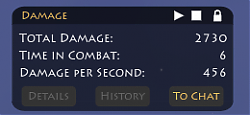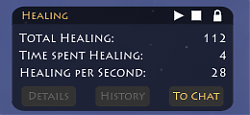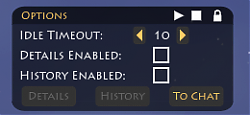- AddOns
- Community
- Forums
Go to Page... PicturesFile InfoUpdated: 07-19-2012 02:15 AM Created: 07-18-2012 04:26 PM Downloads: 10,684 Favorites: 25 MD5: This addon adds a small window that displays your damage and healing along with related information.Damage Meter
The window can be repositioned by dragging it by the top bar.
The position can be locked to prevent accidental movement by clicking the padlock icon in the top bar.
Clicking the title in the top bar switches view. For example, clicking 'Damage' will switch to the healing view. Clicking 'Healing' will switch the the options view. Clicking 'Options' will switch back to the damage view.
Total damage, time in combat and DPS is recorded and displayed live.
Total healing, time spent healing and HPS is recorded and displayed live.
By default, the addon has a 5 second idle timeout. This means that after 5 seconds of not dealing any damage/healing, the addon will stop tracking. The next time you deal damage/healing, it will reset and begin calculating anew.
The idle timeout can be changed in the options view.
You can pause and continue tracking by clicking the pause/play button in the top bar.
You can stop the idle timer early by pressing the stop button in the top bar. This also effectively resets current tracking.
You can send a message to group chat with your stats by pressing the 'To Chat' button. If you are on the damage view when pressed, it will send information related to your damage. If you are on the healing view, it will send information related to your healing. Unfortunately, at this time, it will only put the message into your chat input box. You need to hit enter on your keyboard to send the message.
I hope to have some further features out soon. You can guess what they are by the names of the disabled buttons.
Installation instructions are provided inside the readme.txt file.
See Vipers post on the TSW forums here http://forums.thesecretworld.com/showthread.php?t=45845 for instructions on installing addons in patch 1.0.2.
~ Falira @ Huldra1.0.1
- Fixed an error in the installation instructions.
1.0
- First release.
Optional Files (0)
Archived Files (1)File NameVersionSizeAuthorDate1.033kBFalira07-18-2012 04:26 PM

Comment Options  09-07-2012, 09:56 AM
Anyone knows is there way to use this and Viper's Deck Manager at the same time?__________________
09-07-2012, 09:56 AM
Anyone knows is there way to use this and Viper's Deck Manager at the same time?__________________
The more you learn, the more you know.
The more you know, the more you forget.
The more you forget, the less you know.
So.. why learn?


OneMember View Public Profile Send a private message to OneMember Find More Posts by OneMember Add OneMember to Your Buddy List Aeries View Public Profile Send a private message to Aeries Find More Posts by Aeries Add Aeries to Your Buddy List siegedeluxe View Public Profile Send a private message to siegedeluxe Find More Posts by siegedeluxe Add siegedeluxe to Your Buddy List Falira View Public Profile Send a private message to Falira Send email to Falira Find More Posts by Falira Add Falira to Your Buddy List  07-26-2012, 06:35 PM
Guest
07-26-2012, 06:35 PM
Guest
Join Date: Not YetForum posts: 0File comments: 0Uploads: 0I really enjoy this, but I have a slight aesthetic gripe that's been irritating me.
The font doesn't quite seem to match the default font of the game, which causes it to stand out rather than blend in with the UI as a whole.
I don't suppose you'd consider adding in a version with the default font?


Qwynn View Public Profile Send a private message to Qwynn Send email to Qwynn Find More Posts by Qwynn  07-26-2012, 12:01 PM
Thanks for catching this. It'll be corrected in the next release.Quote:Originally Posted by ZombiesHi. thanks for this. I have a very minor thing.
07-26-2012, 12:01 PM
Thanks for catching this. It'll be corrected in the next release.Quote:Originally Posted by ZombiesHi. thanks for this. I have a very minor thing.
Here's a snip from the read me.
1. Move the .SWF file into the " \Data\Gui\Customized\Flash\ " folder inside your The Secret World directory.
For example: C:\Program Files (x86)\Funcom\The Secret World\Data\Gui\Default\Flash
Notice the portion I underlined. It's just a small thing but in the example you give the default directory.
It's kind of a non-issue because it IS just an example afterall, but I thought I'd mention it because the minor discrepancy could raise some eyebrows and potentially confuse certain users.
That's it. No biggie! =)
Again tyvm for the cool mod.__________________
Find me on Huldra.


Falira View Public Profile Send a private message to Falira Send email to Falira Find More Posts by Falira Add Falira to Your Buddy List  07-26-2012, 10:03 AM
Hi. thanks for this. I have a very minor thing.
07-26-2012, 10:03 AM
Hi. thanks for this. I have a very minor thing.
Here's a snip from the read me.
1. Move the .SWF file into the " \Data\Gui\Customized\Flash\ " folder inside your The Secret World directory.
For example: C:\Program Files (x86)\Funcom\The Secret World\Data\Gui\Default\Flash
Notice the portion I underlined. It's just a small thing but in the example you give the default directory.
It's kind of a non-issue because it IS just an example afterall, but I thought I'd mention it because the minor discrepancy could raise some eyebrows and potentially confuse certain users.
That's it. No biggie! =)
Again tyvm for the cool mod.


Zombies View Public Profile Send a private message to Zombies Send email to Zombies Find More Posts by Zombies Add Zombies to Your Buddy List  07-19-2012, 02:16 AM
Thanks for catching that. I've updated the instructions in the new version.Quote:Originally Posted by CrzyAznYou know that your readme.txt file in the .zip is incorrect at the 2b part. You have it as:
07-19-2012, 02:16 AM
Thanks for catching that. I've updated the instructions in the new version.Quote:Originally Posted by CrzyAznYou know that your readme.txt file in the .zip is incorrect at the 2b part. You have it as:
2b. Only complete this step if you already have the XML files in your folder (from other addons for example).
Open your existing Modules.xml file with a program such as Notepad.
Paste these two lines between the <Root> and </Root>:
<Value name="damage_meter" value="true" />
<Archive name="DamageMeterConfig" />
Open your existing CharPrefs.xml file.
Paste these lines together between the <Root> and </Root>:
<Module name = "DamageMeter"
movie = "DamageMeter.swf"
flags = "GMF_CFG_STORE_USER_CONFIG | GMF_DONT_UNLOAD"
depth_layer = "Middle"
sub_depth = "0"
variable = "damage_meter"
criteria = "damage_meter && (guimode & GUIMODEFLAGS_INPLAY)"
config_name = "DamageMeterConfig"
/>
It should be the info that you have stated to go into Modules.xml should actually go into the CharPrefs.xml and the info that you have stated to go into CharPrefs.xml should be going into Modules.xml.
Yeah, it looks like I made a mistake in the installation instructions and got a couple of files backwards. As CrzyAzn pointed out below, the lines I marked to go in Modules.xml need to go to CharPrefs.xml and vice versa. I've uploaded a new version with fixed installation instructions. It's also worth noting that in the current version of the game, 1.0.2, addons are broken when installed in their normal folder. Please see Vipers post on the TSW forums here http://forums.thesecretworld.com/showthread.php?t=45845 for instructions on using addons until the next patch.Quote:Originally Posted by Shiftyi can't get this to work, do i have to type anything in to make it show up ingame?__________________
Find me on Huldra.Last edited by Falira : 07-19-2012 at 04:26 AM.


Falira View Public Profile Send a private message to Falira Send email to Falira Find More Posts by Falira Add Falira to Your Buddy List  07-18-2012, 09:46 PM
07-18-2012, 09:46 PM
Forum posts: 0File comments: 1Uploads: 0i can't get this to work, do i have to type anything in to make it show up ingame?Last edited by Shifty : 07-18-2012 at 09:46 PM.


Shifty View Public Profile Send a private message to Shifty Send email to Shifty Find More Posts by Shifty Add Shifty to Your Buddy List  07-18-2012, 07:34 PM
07-18-2012, 07:34 PM
Forum posts: 0File comments: 3Uploads: 0You know that your readme.txt file in the .zip is incorrect at the 2b part. You have it as:
2b. Only complete this step if you already have the XML files in your folder (from other addons for example).
Open your existing Modules.xml file with a program such as Notepad.
Paste these two lines between the <Root> and </Root>:
<Value name="damage_meter" value="true" />
<Archive name="DamageMeterConfig" />
Open your existing CharPrefs.xml file.
Paste these lines together between the <Root> and </Root>:
<Module name = "DamageMeter"
movie = "DamageMeter.swf"
flags = "GMF_CFG_STORE_USER_CONFIG | GMF_DONT_UNLOAD"
depth_layer = "Middle"
sub_depth = "0"
variable = "damage_meter"
criteria = "damage_meter && (guimode & GUIMODEFLAGS_INPLAY)"
config_name = "DamageMeterConfig"
/>
It should be the info that you have stated to go into Modules.xml should actually go into the CharPrefs.xml and the info that you have stated to go into CharPrefs.xml should be going into Modules.xml.


CrzyAzn View Public Profile Send a private message to CrzyAzn Send email to CrzyAzn Find More Posts by CrzyAzn Add CrzyAzn to Your Buddy List 
SecretUI
AddOn Sites
© 2020 MMOUI