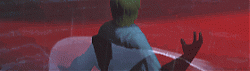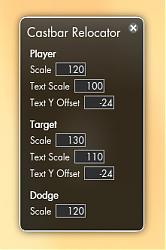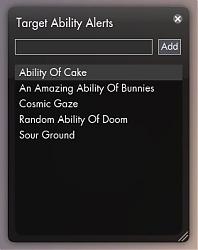- AddOns
- Community
- Forums
Go to Page... PicturesFile InfoUpdated: 12-28-2012 12:26 PM Created: 07-09-2012 12:19 PM Downloads: 6,434 Favorites: 40 MD5: Make sure to read the included readme.txt file on how to update this add-on with the 1.1 patch!Castbar Relocator
Features of this add-on:- Castbars are able to be placed anywhere on the screen.
- Individual scaling of each castbar.
- Individual scaling of each castbar's text.
- Possible to offset the text's Y position.
- Tweaked graphics of the castbars.
- Alert system for specific abilities (user defined).
- The text from the dodge bar has been removed (you know what it does from the colour).
Click the icon to the right of the compass to open the settings window and allow for the bars to be moved.
Click the icon while holding down Ctrl to open the Target Ability Alert system window.
For moving/placing I've made a few minor helpers as well:- If you Ctrl + click a castbar it will center horizontally on the screen.
- If you hold down Shift while moving a castbar it will lock its movement to the axis it moved the longest on. Basically it means that if you moved it up further than you moved it to the side, it will snap into the X position it was at when you started moving it, once you release the mouse button (while still holding Shift).
Also if you Shift + click the icon the castbars will get reset to their default positions (default for this add-on, which is the same placement used in version 1.0.0).Version 2.1.5- Fixed Target Ability Alert being broken in 2.1.4.
Version 2.1.4- Changed the text for the castbars to use HTML rendering as the Quantum Brace has its ability names formatted as such.
Version 2.1.3- The TAA window should no longer fail to load correctly.
- When moving the bars and holding down shift they now lock while moving and not just when you release the mouse.
- Right clicking on a bar will reset it to its default position.
Version 2.1.2- Should hopefully better hook onto the compass now.
- Fixed a bug with ability alerts with repeating alerts not triggering.
- Now suports the Topbar Information Overload Add-on Manager.
- New icon!!!
Version 2.1.1- Updated for patch 1.1 - read the readme.txt for important information on how to install as it now uses a new structure.
- Possible to open the settings window using the /vcr slash command (assuming you also install the script - check the readme.txt).
- Icon now waits for the compass to show up before trying to hook itself to it, which should solve icons hiding under the Menu button.
- The Target Ability Alert window can now be opened from the settings window.
Version 2.1.0- Added Target Ability Alert system.
- Removed debug text which accidently got left in.
- Fixed centering of the cast bars when scaling.
- The settings window now remembers its position.
Version 2.0.0- Castbars can now be placed anywhere on the screen.
- Each castbar can be scaled individually.
- Each castbar's text can be scaled individually.
- Each castbar's text can be offset on the Y axis.
- Tweaked the graphics of all castbars.
- Added settings window.
- Added icon for opening settings window (to the right of the compass).
- Helpers for moving/placing the castbars. Hover over the icon in-game to read how they work.
Archived Files (7)File NameVersionSizeAuthorDate2.1.4175kBViper12-22-2012 07:42 PM2.1.3176kBViper12-08-2012 06:55 AM2.1.2175kBViper08-08-2012 02:35 PM2.1.1175kBViper07-31-2012 09:08 AM2.1.0174kBViper07-30-2012 06:01 PM2.0.0166kBViper07-21-2012 05:58 PM1.0.06kBViper07-09-2012 12:19 PM

Comment Options Viper View Public Profile Send a private message to Viper Visit Viper's homepage! Find More Posts by Viper Add Viper to Your Buddy List  08-25-2012, 06:05 PM
08-25-2012, 06:05 PM
Forum posts: 0File comments: 5Uploads: 0Hi, any ideas why I dont have the icon beside the compass, thanks.


LandShark View Public Profile Send a private message to LandShark Visit LandShark's homepage! Find More Posts by LandShark Add LandShark to Your Buddy List  08-13-2012, 04:26 PM
08-13-2012, 04:26 PM
Forum posts: 0File comments: 5Uploads: 0Same here, no icon thus cannot change any settings.Quote:Originally Posted by KharzonYeah, I got the graphics but not the icon. I don't have anything that affects the compass (no addon for it, that I know of) but I was assuming it was TeamUI since that seems to be the commonality so far. Just not sure. I'm going to double check the two xml's that need to be updated, I think.Quote:Originally Posted by ViperDo you get the new castbar graphics and just not the icon?
*Both were edited correctly to include the required info already (I didn't forget, just double checking)*
It looks like the graphics castbar graphics are different, though.


LandShark View Public Profile Send a private message to LandShark Visit LandShark's homepage! Find More Posts by LandShark Add LandShark to Your Buddy List  08-03-2012, 06:43 PM
Tried this mod for the first time in a while. Been using CustomUI.
08-03-2012, 06:43 PM
Tried this mod for the first time in a while. Been using CustomUI.
So I removed the castbar info from my CustomUi script for player, target and dodge.
I adjust/resize/move the castbars with Castbar Relocator and the settings do not save and castbars are not showing up at all. I've tried /reloadui, /camp, etc. I'm sure its something with both mods trying to take control, but not sure if its an easy fix.


Devla View Public Profile Send a private message to Devla Visit Devla's homepage! Find More Posts by Devla Add Devla to Your Buddy List  07-29-2012, 06:25 PM
Well, yes - but it's a mess and not like making /vcr, for instance, to open the settings window for this add-on.Quote:Originally Posted by KharzonViper, just a FYI, you can make console commands for the Options, instead or rather, with the button as well.
07-29-2012, 06:25 PM
Well, yes - but it's a mess and not like making /vcr, for instance, to open the settings window for this add-on.Quote:Originally Posted by KharzonViper, just a FYI, you can make console commands for the Options, instead or rather, with the button as well.
http://www.secretui.com/downloads/info43-CustomUI.html
Read his directions, as you can use his '/option [variable] [value]' to see that it can be done.
*EDIT*
I removed the TeamUI flash and now I get the button. Def something mixing up the two, somehow.
One solution could be to simply supply a script file as well which will create a usable slash command for the add-on - and then something to actually pick up the change and act accordingly. I might look into that...^^


Viper View Public Profile Send a private message to Viper Visit Viper's homepage! Find More Posts by Viper Add Viper to Your Buddy List  07-29-2012, 06:22 PM
lol, the hell... I have apparently accidently released a version with some debuging in it... Sorry about that! :PQuote:Originally Posted by neekayFirst I love this and all of your other mods, thank you for contributing your time and effort in putting these together.
07-29-2012, 06:22 PM
lol, the hell... I have apparently accidently released a version with some debuging in it... Sorry about that! :PQuote:Originally Posted by neekayFirst I love this and all of your other mods, thank you for contributing your time and effort in putting these together.
Using castbar relocator i'm encountering a issue with the abilities used by the target showing up in a list on the top left corner of my screen. This is where I keep my chatbox so it is overlapping that and is thus a little annoying.
Removing the targetcastbar .swf stops this from occurring but leaves me with a yellow target castbar.
just wondering if anyone else is having this issue or if there is a way to stop it other then the above.
New version tomorrow (with new features), so I hope you'll survive until then.



Viper View Public Profile Send a private message to Viper Visit Viper's homepage! Find More Posts by Viper Add Viper to Your Buddy List  07-29-2012, 03:57 PM
07-29-2012, 03:57 PM
Forum posts: 0File comments: 1Uploads: 0First I love this and all of your other mods, thank you for contributing your time and effort in putting these together.
Using castbar relocator i'm encountering a issue with the abilities used by the target showing up in a list on the top left corner of my screen. This is where I keep my chatbox so it is overlapping that and is thus a little annoying.
Removing the targetcastbar .swf stops this from occurring but leaves me with a yellow target castbar.
just wondering if anyone else is having this issue or if there is a way to stop it other then the above.


neekay View Public Profile Send a private message to neekay Send email to neekay Visit neekay's homepage! Find More Posts by neekay Add neekay to Your Buddy List  07-25-2012, 04:33 PM
07-25-2012, 04:33 PM
Forum posts: 0File comments: 10Uploads: 0Viper, just a FYI, you can make console commands for the Options, instead or rather, with the button as well.
http://www.secretui.com/downloads/info43-CustomUI.html
Read his directions, as you can use his '/option [variable] [value]' to see that it can be done.
*EDIT*
I removed the TeamUI flash and now I get the button. Def something mixing up the two, somehow.Last edited by Kharzon : 07-27-2012 at 05:08 PM.


Kharzon View Public Profile Send a private message to Kharzon Send email to Kharzon Visit Kharzon's homepage! Find More Posts by Kharzon Add Kharzon to Your Buddy List  07-25-2012, 01:32 PM
07-25-2012, 01:32 PM
Forum posts: 0File comments: 2Uploads: 0Viper, how did you get the resource counter in the centre of the screen?


Sandman View Public Profile Send a private message to Sandman Send email to Sandman Visit Sandman's homepage! Find More Posts by Sandman Add Sandman to Your Buddy List  07-24-2012, 07:14 PM
07-24-2012, 07:14 PM
Forum posts: 0File comments: 10Uploads: 0Yeah, I got the graphics but not the icon. I don't have anything that affects the compass (no addon for it, that I know of) but I was assuming it was TeamUI since that seems to be the commonality so far. Just not sure. I'm going to double check the two xml's that need to be updated, I think.Quote:Originally Posted by ViperDo you get the new castbar graphics and just not the icon?
*Both were edited correctly to include the required info already (I didn't forget, just double checking)*Last edited by Kharzon : 07-24-2012 at 07:18 PM.


Kharzon View Public Profile Send a private message to Kharzon Send email to Kharzon Visit Kharzon's homepage! Find More Posts by Kharzon Add Kharzon to Your Buddy List  07-24-2012, 05:49 PM
Sadly it's not currently possible for us to do slash commands (at least nobody has figured out how, but it looks impossible).Quote:Originally Posted by KharzonSo, I'm also using the TeamUI addon, which for some reason, keeps me from having the button next to the compass or the Castbar Relocator, or maybe it's your other addon for the Information bar up top, I'm not sure.
07-24-2012, 05:49 PM
Sadly it's not currently possible for us to do slash commands (at least nobody has figured out how, but it looks impossible).Quote:Originally Posted by KharzonSo, I'm also using the TeamUI addon, which for some reason, keeps me from having the button next to the compass or the Castbar Relocator, or maybe it's your other addon for the Information bar up top, I'm not sure.
Is there a / command for the chat box that we can use to bring up the settings window? If not, pretty worthless ui for me to be using. Just trying all options before I get rid of it.
The TeamUI add-on should not have any influence on the icon. My Topbar Information Overload add-on won't either. The icon actually puts itself next to the compass, which isn't even part of the top bar (it exists on its own, just on top of the topbar).
Do you get the new castbar graphics and just not the icon?


Viper View Public Profile Send a private message to Viper Send email to Viper Visit Viper's homepage! Find More Posts by Viper Add Viper to Your Buddy List  07-24-2012, 04:56 PM
07-24-2012, 04:56 PM
Forum posts: 0File comments: 10Uploads: 0So, I'm also using the TeamUI addon, which for some reason, keeps me from having the button next to the compass or the Castbar Relocator, or maybe it's your other addon for the Information bar up top, I'm not sure.
Is there a / command for the chat box that we can use to bring up the settings window? If not, pretty worthless ui for me to be using. Just trying all options before I get rid of it.Last edited by Kharzon : 07-24-2012 at 04:57 PM.


Kharzon View Public Profile Send a private message to Kharzon Send email to Kharzon Visit Kharzon's homepage! Find More Posts by Kharzon Add Kharzon to Your Buddy List  07-23-2012, 02:54 PM
Patch 1.0.3 tomorrow should solve some issues at least as we're back to normal behaviour for add-ons again.Quote:Originally Posted by Thai KhanYeah. I tried that as well... no luck on getting this to work with my deck manager / team gui addons. I will just have to deal with the stupid default placement of the cast bars. Q_Q
07-23-2012, 02:54 PM
Patch 1.0.3 tomorrow should solve some issues at least as we're back to normal behaviour for add-ons again.Quote:Originally Posted by Thai KhanYeah. I tried that as well... no luck on getting this to work with my deck manager / team gui addons. I will just have to deal with the stupid default placement of the cast bars. Q_Q
If it still doesn't work you should re-check your XML files as that's where the problem is likely to be. Make sure to read the readme.txt I included as I contains a few extra instructions for upgrading this add-on to version 2+ (if you used version 1.0.0 before).


Viper View Public Profile Send a private message to Viper Send email to Viper Visit Viper's homepage! Find More Posts by Viper Add Viper to Your Buddy List  07-23-2012, 02:52 PM
Re: THANKS, VIPER!! YOU ROCK!!
07-23-2012, 02:52 PM
Re: THANKS, VIPER!! YOU ROCK!!
Mercinova: I might consider doing what you suggest, but right now I have to down-prioritise it as I doubt it's something the large majority wants. But in the future it's something that might make it in.
I have a little update coming for the add-on, which should hopefully be out tomorrow. The functionality is done I just need to add the settings interface for it (which takes a while as I HATE doing it :P).


Viper View Public Profile Send a private message to Viper Send email to Viper Visit Viper's homepage! Find More Posts by Viper Add Viper to Your Buddy List  07-23-2012, 09:23 AM
07-23-2012, 09:23 AM
Forum posts: 0File comments: 2Uploads: 0Yeah. I tried that as well... no luck on getting this to work with my deck manager / team gui addons. I will just have to deal with the stupid default placement of the cast bars. Q_Q


Thai Khan View Public Profile Send a private message to Thai Khan Send email to Thai Khan Visit Thai Khan's homepage! Find More Posts by Thai Khan Add Thai Khan to Your Buddy List 
Support AddOn Development!
You have just downloaded by the author . If you like this AddOn why not consider supporting the author? This author has set up a donation account. Donations ensure that authors can continue to develop useful tools for everyone.
*Clicking the donate button above will take you to PayPal.com
SecretUI
AddOn Sites
© 2020 MMOUI